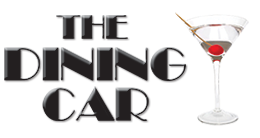"Get what you like...
It’s folks Like You…
Who make being in business a pleasure. You have enabled us to grow. You’ve encouraged us to do a better job and to keep going during these uncertain times and for this, we are deeply grateful.
So now, we want to express our sincere appreciation for the part you have played in making our business what it is today. We will always do our best to justify your faith in us and in our ability to serve you well.
“CELEBRATING 60 YEARS OF SERVING YOU!
Bluestacks.com 4.30.50.1690 (Latest Version) from here. Download BlueStacks for PC Windows 10/7/8/XP/8.1 Laptop. Get BlueStacks Offline Installer 2018. Use Android apps on PC using BlueStacks App Player. Android devices are the most widely used smartphones in the world. Majority of the people prefer Android OS over the other operating systems available due to the vast functionality of Android devices. Android users are provided with numerous apps such as games, educational apps, data management apps, etc.